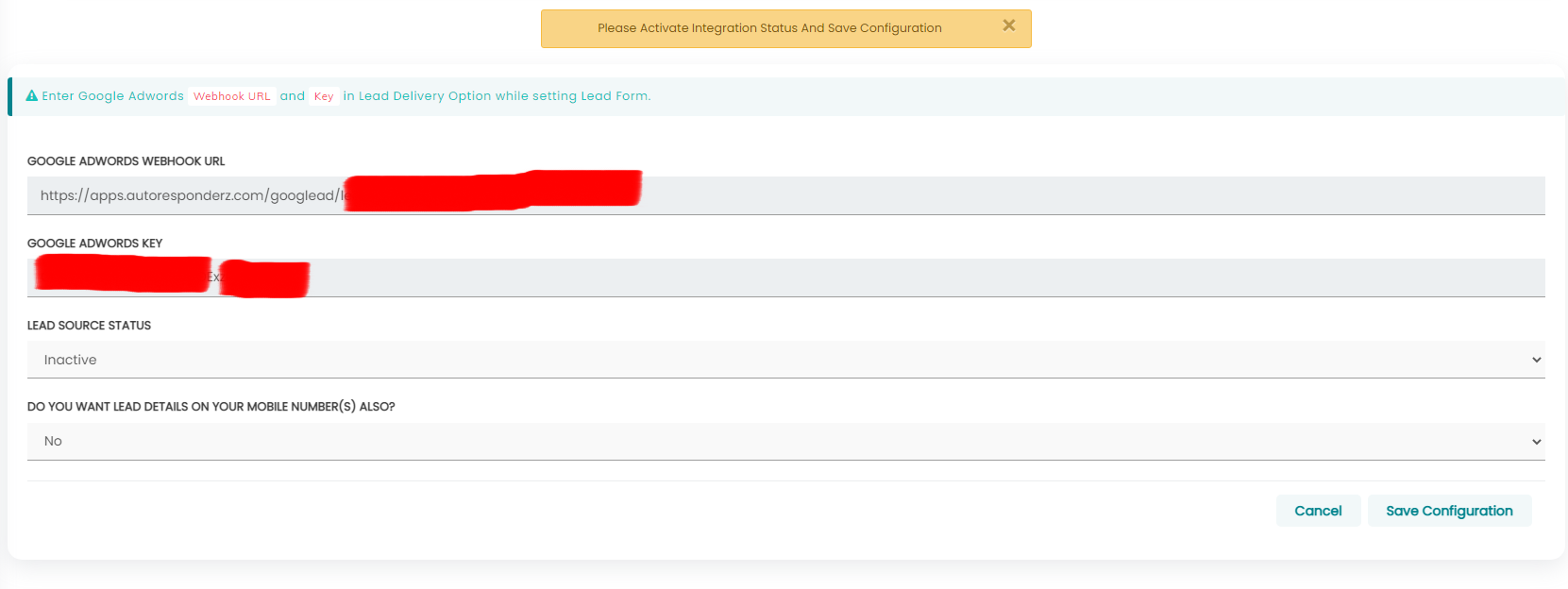To connect your Google Ad Account refer the following steps.
- Login in your autoresponder account.
- Click on Lead Management > Source Setting
- Click on Google Ad
- Make Lead source status “Active”
- If you want Lead details on Mobile make it “Yes” If Yes add your mobile numbers separated with commas (All the leads will be delivered on these numbers).
- Then click on Save Configuration
- Now Login in you Google ad account > Create new campaign > Click on campaign objective Leads > Select the campaign type
- Choose bidding method
- At Campaign Setting Level > Network > Location > Language Audience > Broad Match Keyword etc
- At Keywords and ads Level > Set Keywords
- Now click on ads and design your ads > Now put all the required data and and click on “LEAD FORMS“
- Go to lead delivery option put the webhook URL and key (Copy from Autoresponderz)
- At Budget Level > Set your campaign budget
- Now review and publish..!!!!!