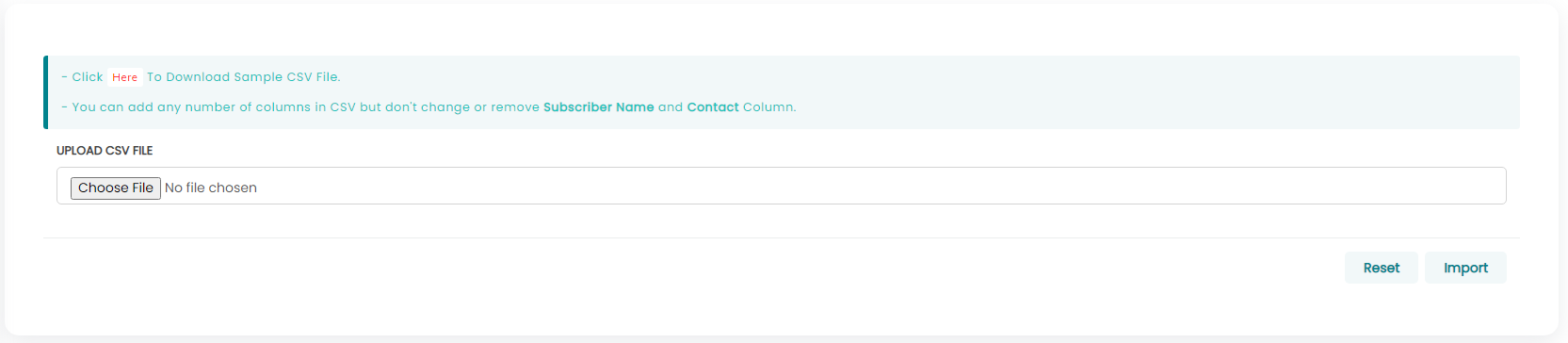- In this section you can import lead in bulk.
- You can also import lead into custom lead source.
- You can create separate workflow to imported leads.
- You need to click on the lead source in which you want to upload the data.
- Note: You have to upload data only in csv format. (You can download sample csv file as well)
- You can add any number of columns in CSV but don’t change or remove Subscriber Name and Contact Column.